Upgrade Debian Wheezy to Debian Jessie
2 min
In this last week, I updated my RStudio in Debian Wheezy and it turned out that it needed a more recent version of the package lib6. A reliable solution was to upgrade my system to Jessie, the current stable distribution of Debian. Its latest update, Debian 8.1, was released on 6th of June, 2015.
For this reason, I share, in this post, the steps I followed for upgrading my system keeping user configuration and the main programs I use such as R, RStudio, Matlab, Mendeley, TeXstudio and others.
0) Backup your data: This is a logical initial step before starting any change on the system.
1) Upgrading to Debian Jessie:
1.1) Prepare Debian Wheezy to be upgrading: Be sure that your current system does not have any problem of dependency or wrong installed packages. You can use the following commands for that purpose:
# Login like super user and write your password
su -
# Prepare your system
aptitude update
aptitude upgrade
aptitude dist-upgrade
1.2) Update the repositories list: Packages for Debian Jessie is downloaded from these repositories. One way to update this list is to modify the file /etc/apt/sources.list, I use gedit for that:
gedit /etc/apt/sources.list "hs"In my case, I put the following repositories:
# Basic repositories
deb http://ftp.uk.debian.org/debian/ jessie main
deb-src http://ftp.uk.debian.org/debian/ jessie main
deb http://security.debian.org/ jessie/updates main
deb-src http://security.debian.org/ jessie/updates main
# Repositories for jessie-updates, previously known as 'volatile'
deb http://ftp.uk.debian.org/debian/ jessie-updates main
deb-src http://ftp.uk.debian.org/debian/ jessie-updates main
# For wifi drivers
deb http://http.debian.net/debian/ jessie main contrib non-free
# For R backports: The mirror can be modified
deb http://cran.ma.imperial.ac.uk/bin/linux/debian jessie-cran3/
# For Flash Player
deb http://ftp.us.debian.org/debian jessie contrib
Another option is to change the wheezy word by jessie word automatically with the sed function.
sed -i 's/wheezy/jessie/g' /etc/apt/sources.list1.3) Update the packages of Debian 8.1 Jessie.
apt-get update
apt-get upgrade
apt-get dist-upgradeDuring the upgrade it will ask if you want to restart manually or automatically some currently running services. It is suggested to make it manually.
Furthermore, after upgrading the distribution, I had to choose the device where grub should be installed. If it this your case, you should select the /dev/sda device if your pc has only one disk (use spacebar to choose the device). Otherwise, use the following link http://askubuntu.com/questions/23418/what-do-i-select-for-grub-install-devices-after-an-update.
1.5) Finally, reboot your computer to get the Debian Jessie system and enjoy.
reboot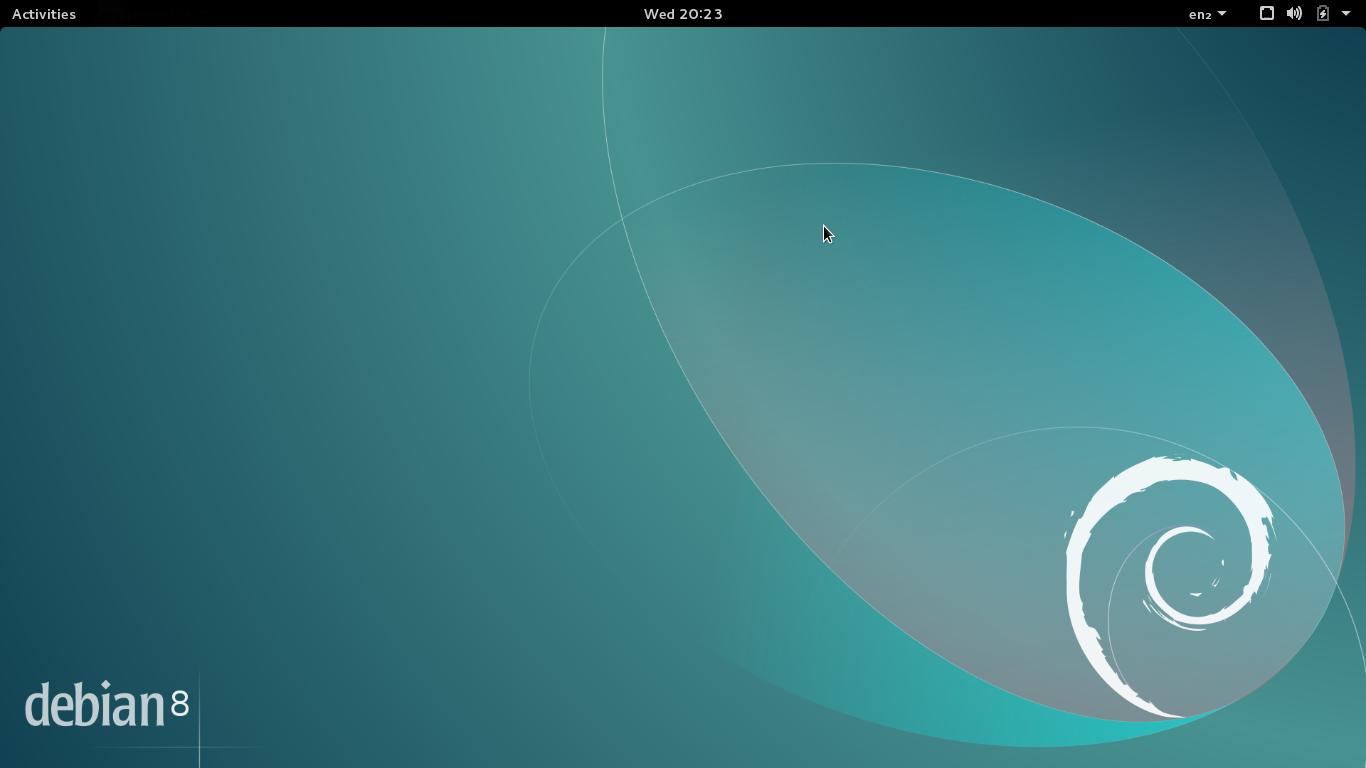
2) Useful links to install programs:
2.1) Software R: http://cran.r-project.org/bin/linux/debian/
2.2) IDE Rstudio: http://www.rstudio.com/ide/download/desktop
2.3) Texstudio: http://packages.debian.org/jessie/texstudio
2.4) Mendeley Desktop (Gestor de bibliografías): http://www.mendeley.com/
2.5) Dropbox: https://www.dropbox.com/